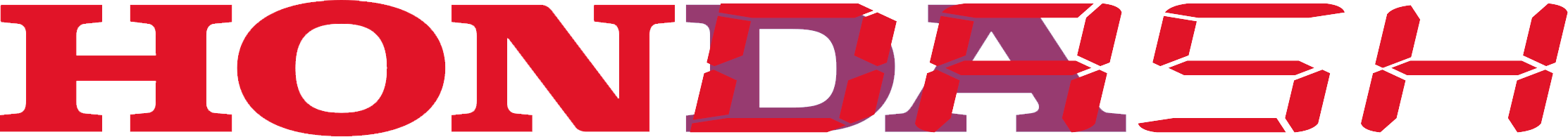Hardware installation
This is the list of recommended components you would need to install HonDash in your car:
| Component | Link | Price |
|---|---|---|
| Raspberry Pi Model / 3B+ / 4B / 5 | http://a.co/d/is4HSYJ | $70 |
| SanDisk Ultra microSDHC 16GB class 10 | http://a.co/d/0LzsUWC | $7 |
| Raspberry plastic case | http://a.co/d/8z8Me8D | $7 |
| USB A-Male to B-Male cable | $5 | |
| Micro usb DC Converter 12V to 5V 3A | http://a.co/d/adrZTSE | $5 |
Tested screens that work fine:
| Display | Link | Price |
|---|---|---|
| 7” HSD070PWW1 1280x800 screen + HDMI driver | https://www.ebay.com/sch/i.html?_nkw=HSD070PWW1+hdmi | $65 |
| DC Power plug 5.5x2.1mm | $1 | |
| HDMI male-male cable | $10 |
| Display | Link | Price |
|---|---|---|
| 7” Official Raspberry Pi Touch Display | https://www.raspberrypi.org/products/raspberry-pi-touch-display/ | $65 |
Schema
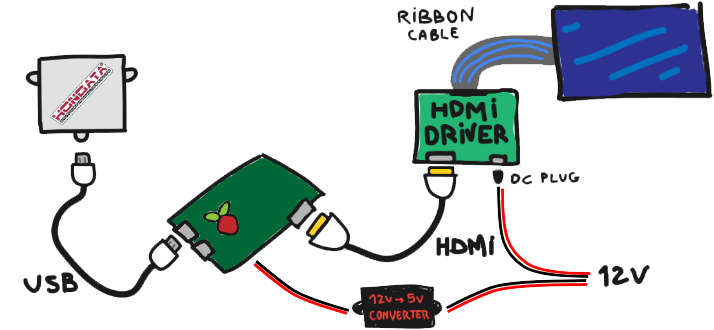
Remarks
-
Install the Raspberry Pi in the most ventilated place you can, hot temperatures will slow down the processing speed or even things stop working.
-
Wi-Fi coverage is limited, if you notice any connection problem while configuring try to be closer to Raspberry Pi.
-
It should run with any screen resolution but cannot ensure that graphics would render 100% perfect.
-
You can connect the USB coming from the K-Pro to any USB port from the Raspberry, doesn’t matter.
-
Cigarette lighter is a good power source location to feed this system.
-
Strongly recommended the Raspberry case, you don’t want an electronic board in direct contact with your chassis.